Blogger features Import & Export tool to quick restore your blog template, posts also comments from Blogger in your Hard Drive. This tool will help you instantly create restore point in case or accidentally you deleted any post which tremendously hamper your sitemap health condition and it will appear crawl errors notification in Webmaster Tools. But easily with Import tool you can restore you previous posts and you can redirect your deleted posts URL with Custom Redirect Tool under Search Preference. Sometimes Google blocks you blog due to policy violations and you can also fix this problem with easily importing your entire Blog. Let's see how to use them


Backup Blogger Template
1. Go to Blogger > Template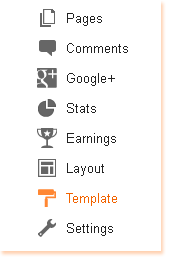
2. Click on Backup/Restore

3. Now click on Download Full Template
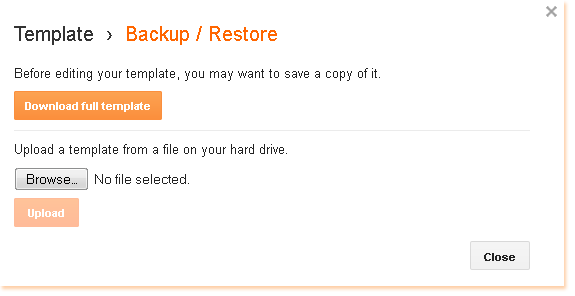
4. And save your template in your Hard Drive
Backup Blogger Posts, Comments
1. Go to Blogger > Settings > Other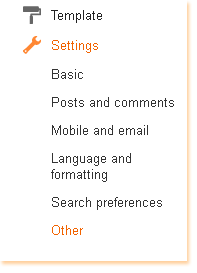
2. Click on Export
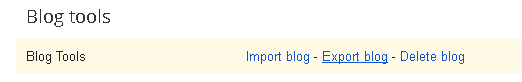
3. Now click on Download Blog
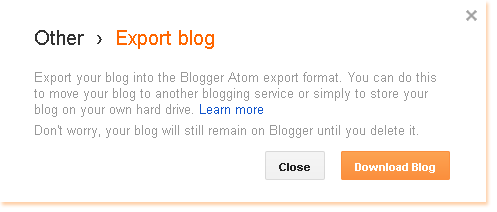
4. It may take some minutes to download all your posts, comments
5. Finally save your blog in your Hard Drive
Important:
The XML file created by Blogger is not compatible with external blogging platforms so if you like to move blogs from Blogger to WordPress, use the built-in import function available inside WordPress.



0 comments