Everyday millions of people access on Facebook and it's different products (Facebook apps, Facebook pages, Facebook groups and more) indeed to share activities in favor and participate in conversions with their friends, followers and members of the same group. Facebook groups are the innovative creation which amazingly help millions of people of the world to get in touch, share every single moment with group members, share loves and sorrows and much more. Facebook introduces a new Facebook groups app that expedites sharing
faster and more easily with all the groups in their life. The app is
built in keeping these simulations in mind

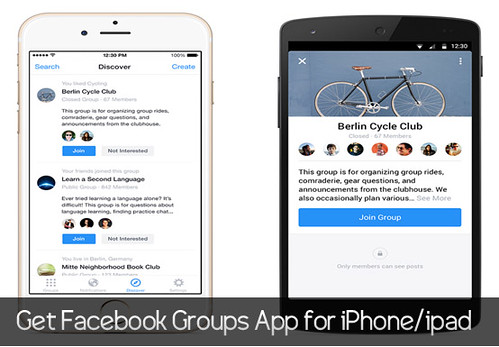
- Students form Donda’s House, an arts nonprofit in Chicago, who use groups to stay in touch during and after a 12-week music program
- A class of dental students in Brazil who use a group to post notes and reminders about upcoming tests and due dates
- Nine best friends spread out across Japan, Malaysia, Singapore, Hong Kong and England who use a group to keep connected
How it Works?
The functionality of new Facebook groups app is quite simple just takes a few steps to get it on your device and continue conversing with connected groups. When you open the app on your device you will see all your Facebook groups in one place and the groups you use most frequently will remain at the top of the page which helps you to quickly move between each group.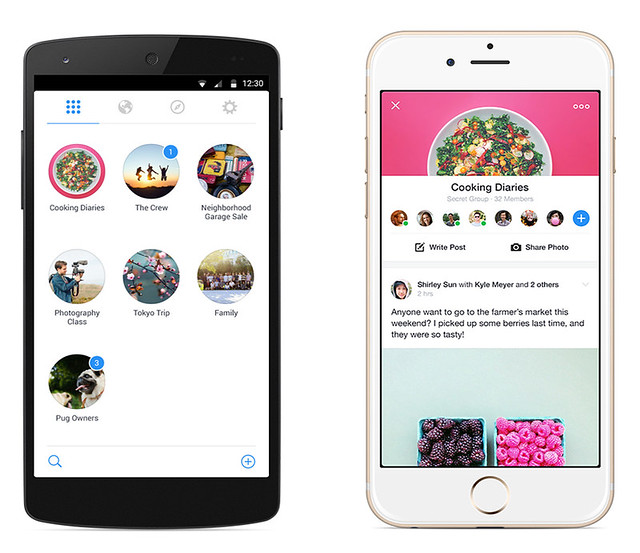
When you want to start a new group just tap on "Create" and pick any of the categories suppose; Family, Close Friends, Class, Teammates and more.
The new Facebook groups app also track notifications which you can easily control and see any activities from your groups members
There is an interesting option added "Discover" tab, by which you will see random groups suggested to you based on pages you have liked or groups where your friends are in and groups according to geo targeted or the area where you live.

You can easily join any of the groups from suggestions on simply hit on "Not Interested" to disappear the group from "Discover"
You can search more groups using default search box, request your friends to join grops you have joined or your own groups, share photos, texts, images or videos instantly with your groups members and easily can leave any group.
Anyway you can use Facebook Groups yet in the main Facebook app and on desktop although Facebook team will continue to make those experiences even more faster and better over time.
Resource images credit: FB Newsroom






0 comments