Google has certainly topped the most famous decades past 2/3 years since the regular releases of search algorithm updates, new restriction to Google plus Communities, Google comments, Google+ authorship markup etc. have given users a terrifico experiences with the search giant. On Google+, users have the ability to manipulate their circles to control the group of people and brands they receive information and content from, but there's no guarantee those brands or users will circle you to receive your updates.
This is where Google+ Communities came in, Google's
version of a group or forum, built to bring people together around
particular topics. Launched in December, the types of Communities
available to the Google+ audience seem endless — ranging from science, animals, development and more. Communities are the places where users can share posts on specific topics (regarding questions,
comments or content) with the members those who joiner earlier.
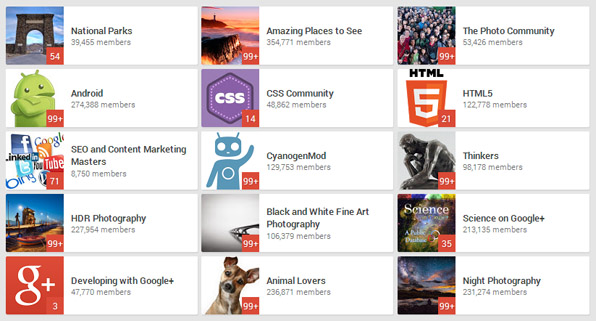
For example, if you're a member of a Music community, it's likely each post will contain something related to tune, organ etc. And if there is a user who is posting content unrelated to the chosen topic, a moderator could step in and police that person. Today of our regular guide we'd discuss with the very beginning of Google communities, how to start? and who can join, share and explore all around Google plus.
How To Start?
Login to your Google+ account, later you'll see an icon on left rail for "Communities." The tab which works to bring you to Communities homepage, and will show you a collection of biggest communities on Google plus. You can choose to enter a community from here or search for(using the search bar at the top-right of the page) a topic that may not be represented on main screen
Say you're interested in Music that's why you do want to join communities on music where you can post your favorite stories and share with your community members. Public community pages allow
you to access and explore the content, you must join the community
before you can comment or post while some of the public pages will allow you to join
immediately, but some are leveraged on moderation.
Private communities are much more constricted and work differently from public communities. When a user creates a private community he/she can decide whether a private group will appear in Google+ search results. If you're interested joining in a private community you must ask the community's moderator to join before taking any actions(viewing posts, commenting, interacting with content)
Posting to Communities
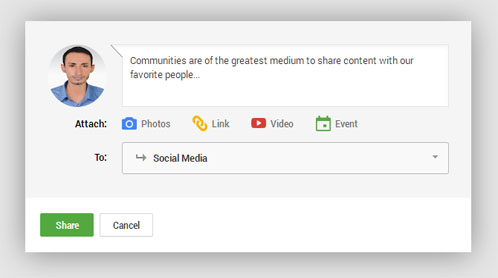
Sharing content to a community is more like sharing to your circles on Google+ while you can post to your respective community right from your community's page and a largest group of people could see it also share on other social media. When you find a story and you decided to share it with your community, but you're not Google+ right that time use +1 button from the story's and select your respective community
Google+ doesn't allow users to share any post with multiple communities, you have chances to pick one out of your joined community lists and tell them through out. Also you're not permitted to share a post with your Google+ circles or public feed if you posted it on a public community. Since one post will be shown twice if you feed publicly and share with a public community but private communities will never disclose your post out of the community members.
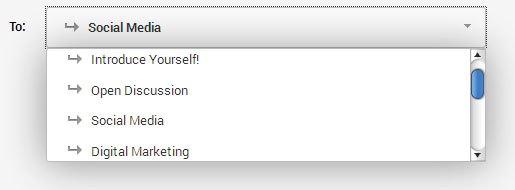
Also you can choose categories to share your exact post, say in Android community users naturally post to "Fix my phone!!!," "Hacking
discussion," "Development" and, for new community members to introduce
themselves, "Hello, world." You should determine which category is the
best fit for your post.
Leverage Notifications
Discussions are made by members also moderator within a community are being
notified by every member who are joined in but you may not be notified
every time a new post has been shared or may be you want. Another way to fix the problem as well as control the notification panel simply toggling on or off the bell icon on your community's page.
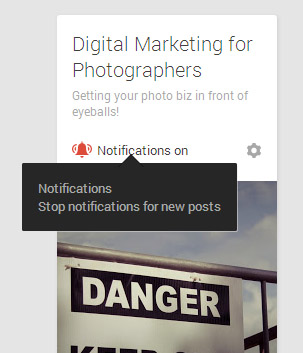
Once notifications are on, you will be getting several notifications by email, on your connected mobile device and by the Google toolbar when a new post appears. For public communities, notifications are off by default whether in private communities the membership is moderated also communities that you created, notifications are on by default.
Create Your Own Community
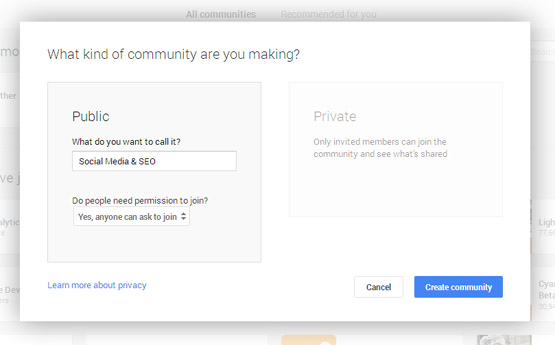
So you've gone through the whole communities under Google+ and you couldn't find the exact community you hoped to join but you can create your own community for your previous college's friends. Google+ gives you the opportunity to create your own community, and it's a breeze to do. When you're on the main communities page, you'll see a blue button on the top-right that says "Create a Community"
Choose whether you're going to create either public or private community. On its FAQ page, Google notes that users cannot change a community page
from private to public, or vice versa, once it has been created, so
choose correctly.
If you liked to create a public community page, choose what you want to name the community (it's not required to have a unique name) then decide if you will allow anyone to join, or if you want to moderate membership. For private community page, you can decide whether you wanna hide the community from search or allow people to find the page and ask to join
One the page is successfully created, there are a few things yet to complete. You should choose a tagline, pick an attractive photo that describes the community, simplify your about section and then add a few more discussion categories. Now you need to invite people to join your community and share things that they like about the content of your community.
Tip: To get more members joined in your community you should launch it publicly also allow people free to join without any permission.
Ethics For Community Members
Much like Reddit, Stumble who are now a great source and network for content delivery and conversation, Google+ Communities are for users who are more interested in vibrant conversations round topics they're all about self promotion. Quality community members are those who share relevant content and +1's posts. Users who tend to promote their products or spam the community will more likely be removed by a moderator, so be careful how you approach your communities.



0 comments