Google Analytics is one of the most powerful website analytics and marketing tools which covers almost all of the essential insights(traffic data, bounce rate, landing page redirection, page exit and much more.) of a site helping webmasters to know how productively they can use it to market their businesses so early. Google Analytics uses one effective segment "Intelligence Events" which tracks the important events of a site around a month and report them if any unnatural behavior is found. Today of this tutorial I will go through an indepth guide of using
Google Analytics Intelligence Events to track more prominent content of a
site and how to make other content same as productive and sharable.
 |
| How to Use Google Analytics Intelligence Events and Get More Out of It |
What are Google Analytics Intelligence Events?
Google Analytics provides "Intelligence Events" which lets users know any remarkable event taken place on a site like "huge spike" in traffic, "sudden drop" in traffic across any specific Geo location or individual post. Suppose your site normally gets 2000+/- visitors on daily basis but on any sudden date it crossed 5000+ visitors or down by 500 visitors (though any regular site doesn't lose huge traffic unless being attacked by panda or penguin algorithm) So this unnatural behavior in traffic, session, pageviews or any metric of your site has been tracked by Intelligence Events in Google Analytics.To see your site's "Intelligence Events" on Google Analytics simply navigate Google Analytics > Reporting > Intelligence Events
 |
| Intelligence Events |
How GA Intelligence Events Work?
The functions of Google Analytics Intelligence Events are automatic which work to enable different alerts: Automatic web alerts, AdWords alerts, and Custom alerts. What exactly makes this function works I don't dig deep about it yet but I'm sure it works to monitor your website's traffic to detect significant statistical variations, and generates alerts when those variations occur.I have shown you an example earlier that if any unnatural event occurs across your site like sudden rise/drop in traffic, huge engagement on mobile devices, sales go up on a certain page or more events are tracked down and noted on "Overview" section under Intelligence Events.
Here is a video transcript to let you know about "Intelligence Events" in Google Analytics
How to Benefit from Intelligence Events?
Now you at least know about Intelligence Events in Google Analytics but the interesting thing is that you can leverage your site's traffic sources and produce more similar content to drive huge traffic by using this segment.Before running you with my way I will show you some overview of my site's "Intelligence Events" so that you can understand how positively you can use it and benefit by leveraging your site's content.
To proceed first of all I logged in my Google Analytics account and navigated to Intelligence Events > Daily Events
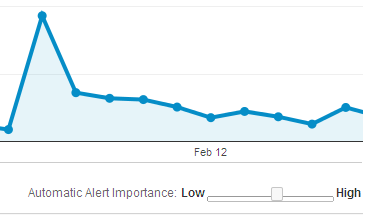 |
| Alert Importance |
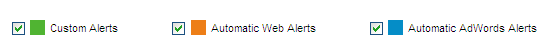 |
| Automatic events |
I switched to "Overview" mode and there all I see the Intelligence Events about a month occurred to my site. I see several metrics Avg. Session Duration, % New Sessions, Pageviews and their change by a certain period.
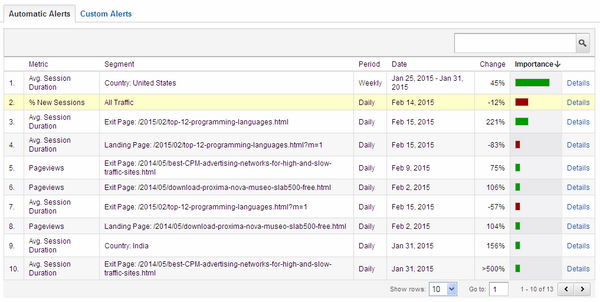 |
| Overview Automatic alerts |
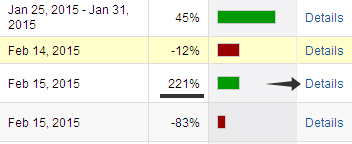 |
| Details in Traffic |
Therefore I see a great instance of my post's overview
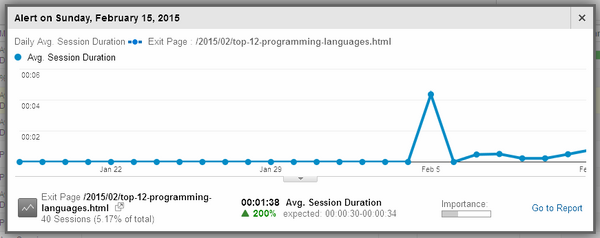 |
| Intelligence Events |
 |
| Huge traffic spike |
 |
| Pageviews of post |
Dig Deep into Hunting Traffic Sources.
I have in doubt in referral traffic which is rising more and more these days so I navigated to Acquisition > All Traffic > ReferralsI have noticed one source(flipboard.com) provided my significant traffic by a certain period. To learn more about this traffic source I clicked on this domain and saw following instances.
 |
| Referral traffic |
As we know today on global era mobile users are rapidly growing comparing to desktop users so more people are participating on social media, blogs, websites, social bookmarking sites and other platforms through mobile device as it's extremely easy to access internet, easily search on Google and share with social plugins rather than typically desktop computer which needs multiple irritating steps to land on internet.
This post explains how importance of using responsive web design and rapidly mobile users are growing.I don't know when and how people have shared my content on flipboard.com through mobile device and this blessed me thousands of views and new traffic. According to the way I produced similar content and got positive results though they didn't provide me huge spike but significant enough.
Why its Necessary to Produce Sharable Content?
We all know huge spike in traffic or views does not provide any bigger positive results across our site but sure it can help you to rank a specific post on search engines so faster. This is the way many webmasters and bloggers try to apply since it can help any post to rank well for specific keywords and come to the competition so early.There is no specific content called sharable since all the posts are sharable if social sharing buttons are added on a post page can help people easily share any content on social networking sites. But we use the term "Sharable Content" only to mean that a content more likely sharable that any ordinary one which is less likely sharable.
In case of my post I wrong "Top 12 Programming Languages for Beginners in 2015" and shared with a Google plus community called "Programming" and I have seen how rapidly people shared my content with their other social networks including flipboard.com which finally gave me highest spike in traffic.
Worthy Read: How To Write Great Blog Post? — 11+ Ways To Maintain Quality
I have tried to apply the same formula on other posts but they didn't output me same result although I have got better shares that are enough to rank later on search engines.
This is the way I have got the ideas of producing sharable content and my works provided me effective results that are well enough for my site to rank in future.
I think you have understood the theme of this article very well and now will try to apply the formula on your other posts that are more likely sharable and will come into search ranking more faster.
Note: If you get positive results using this formula then please do let use know because there are lots of people who need ideas from you.





0 comments