SEO(Search Engine Optimizations) is one the most important topics for web-masters, webloggers, or anyone who provides services across a missive amount of daily subscribers or customers online.It is the process for affecting the visibility of a website or a web page in a search engine's official search results. Today most of companies are serving their business depending on only SEO. If you become a weblogger or developer or programmer and want to show your skill on the web through out massive visitors. Then the first condition is, you must know the tactics of SEO.
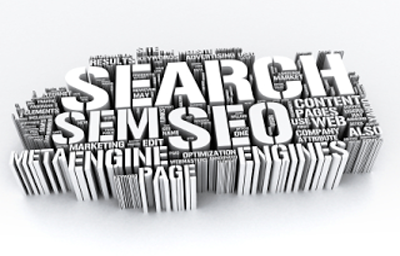
You can do it by any client(on line) or yourself (If you know how to do SEO). Today I'd show you all some SEO tactics (related with blogger), that will obviously be premier tactics to you all that i expect. Let's start with Search Engine Optimizations
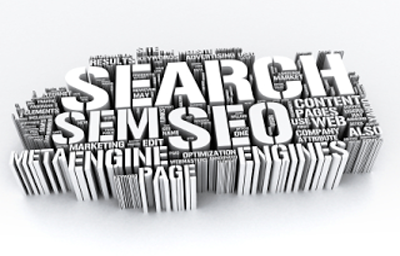
You can do it by any client(on line) or yourself (If you know how to do SEO). Today I'd show you all some SEO tactics (related with blogger), that will obviously be premier tactics to you all that i expect. Let's start with Search Engine Optimizations
What Is SEO?
SEO(Search Engine Optimization) is a kind of programming word, which means to Optimize Search Engines. It's a kind of internet marketing strategy. SEO considers how search engines do work, what things people search for, the
actual search terms or keywords typed into search engines and later hunt for the targeted object. It considers also which
search engines are preferred by their targeted audiences. If you do want to optimize search engines then you need to perform some tasks including sitemap submission to search engines, attach meta tags on right closing </head> section of your web page, provide a smart (within 144 words) description, some keywords, configure robots.txt, and author name. These are the primary configurations behind doing SEO. I think you've got my point about what's the basic term of SEO.
Configure SEO on Blogger
Blogger is one of the projects of Google, there are some special features if you host your blog on Google's blogger for doing blogging. some examples- You need not to submit your site manually to Google via Webmaster Tools
- You need not to submit your site to other major search engines, blogger performs it for your blog but this process takes longer delay
- You need not to publish your post on Google plus manually, when you publish a post, blogger publishes it on your plus profile automatically
- There are huge more unique features the users get from Google's platform blogger. Now learn first meta tags configuration for blogger blog
Configure Meta Tags on Blogger Blog
1. First of all open meta tags generator here, and follow the commands below2. On the first box of description provide a smart text (within 140 words)
i.e. Find Quality Blogger Tutorials, Widgets, Plugins, Templates, Hacks, Web Design, Make Money, practical SEO Tips and all about Blogging!3. Now provide some smart keywords on the second box
i.e. Blogger Widgets, Blogger Tools, Blogger Tricks, SEO, Social Widgets, Make Money Online, Blog Templates, Adobe Docs4. On the author box provide your name (Optional)
5. And keep robots "ALL" as default
6. Now hit on create meta tags button and a unique meta tag will be made for your blog.
How To Install Meta Description Tags on Blogger?
1. Go to Blogger > Template2. Click on Edit HTML
3. Now search for <head>
4. Finally add your newly generated Meta Description Tags right after <head> tag
5. See below image for understanding
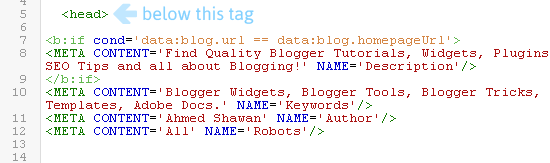
6. Finally save your template and you're done!
Configure Search Preferences For Blogger
As earlier you configured meta tags on your blog so that search engines could index your pages superfastly and crawl by robots. Now learn how to configure search preferences for your blog.go to Settings > Search Preference and do followings
Search Description:
1. Provide the save description that you provided during creating meta tags earlier.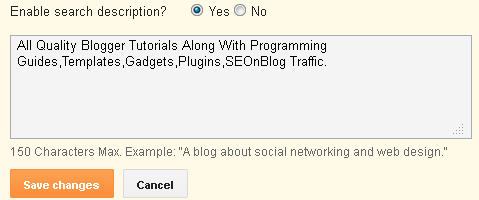
Note: The following meta description will not be working properly with custom blogger template. So we need to add a simple code right after <head> tag 2. Go to Template section again
3. Click Edit HTML
4. Now search for <head>
5. Simply add the following code right after <head> tag
<b:if cond='data:blog.metaDescription != ""'>6. Now save your template and this part is done!
<meta expr:content='data:blog.metaDescription' name='description'/>
</b:if>
Custom Page Not Found:
If any one visit any error page of your blog then an automatic text is to deliver by blogger and that is something like this...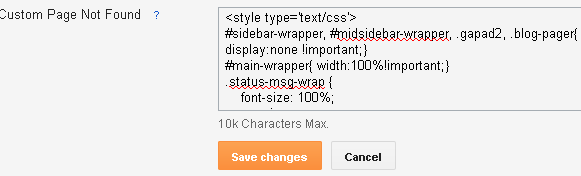
"Oops! The page is down for maintenance, please check back again soon......."
This text might not be preferable to you, and you want to show one kind of stunning text with image. To do that you have to create a custom page on any html editor, and then paste the exact code inside the Custom Page Not Found box by clicking on Edit option. Check our custom 404 error page here
Custom Redirects:
Custom redirects is such a kind of tool which can redirect a broken link to exist link.
For Example: You started blogging from blogger with the URL like http://blogname.blogspot.com/ and you publishing posts continuously and keeping inbound outbound links. Once you purchased a custom domain from Google's partner domain hosting provider for example Godaddy.com/ and some of the links need to redirect from old URL to newer. Then custom redirect will help to do that and save your toil more than 10times from doing that task manually. Look below how to configure custom redirect
Custom Robots.txt:
Look very much carefully before taking any action on robots.txt, there is a message above showing"Warning! Use with caution. Incorrect use of these features can result in your blog being ignored by search engines"
So if you configure any wrong which might be ignored by search engines during search results delivering.
Now look if you want to set a custom robots for your search description, keywords, individual posts description, or header title. Then you can do that and search engine robots will be forced to comply your words whatever you destine for each segment. See example below
User-agent: Google* Allow: /description Disallow: /keywords
That means you command to robots to index search description but disallow to crawl keywords. This might hamper your search results published by search engines although search engines can set an appropriate description for any blog depend on the blog's content if they don't find any description in meta tags or if you don't provide any description manually or if you control robots not to index blog description. You can set a custom robots.txt on your blogger blog by writing some scripts see below
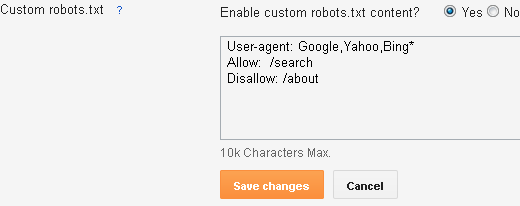
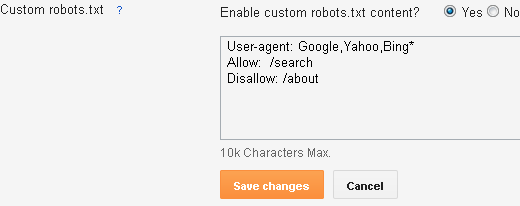
Custom Robots Header Tags:
Custom robots header tags allow you to tell web crawlers not to index certain sections of your site. Where it works as like as the custom robots.txt,
For Example: if you check the box for "nofollow" under the "Homepage"
section, it means that you don’t want the web crawlers to consider any links
on your homepage leading to any other page. To enable this tag go to Settings > Search Preferences > Custom Robots Header Tags > Edit and configure like below

By this you've successfully configured Meta Tags, Errors and Redirections, Crawlers and Indexing
Basic Settings
In the basic settings you need only two things to do and that is1. Provide a unique title for your blog,
e.g we set as default "The Wild Blogger : Bloggers Who Inspire" for our unique blog title2. Provide the same description that you set on custom meta tags at the earlier we learnt about meta tags generation and configuration see below
Posts And Comments:
Go to posts and comments section under settings and do following changes1. Set 7 posts on main page (this will keep your blog more faster to load although in slow internet connection) or you can set 8,or 9 or even 10 posts on home page whatever you prefer.
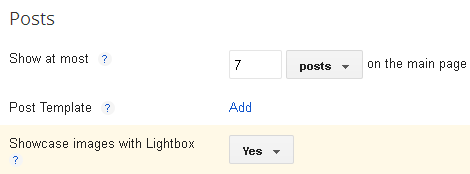
2. Set comments moderation to Always and provide an email id where you can receive notifications that there are comments awaiting moderation. If you select Sometimes then you'll be prompted to specify how many days old the post should be before it requires moderation. Sometimes is a good option for bloggers who want to make sure to keep the fresh and recent comments on all posts.
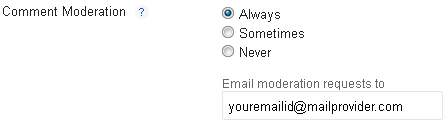
3. Keep word verification Yes (this will help you to remove spam messages), Show backlinks Hide
4. If you do want to show some special messages inside comment form, then click on Add button after Comment form message and provide some attracting texts to promote readers to leave comments
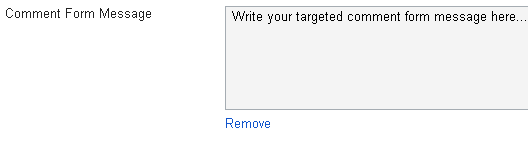
5. Finally click on save settings and you're successfully configured Posts and Comments
Note: If you decide to set up comment moderation, all incoming comments will go to a special Awaiting Moderation (blogger newer interface supports it) page, which you can find under this section Comments > Awaiting Moderation
Mobile And Email:
This configuration is not related with SEO but very important for any blogger user to know. Let's learn how it worksMobile Device:
First option has the feature to publish posts on your blog via SMS/MMS from a mobile phone. This option rarely used but some US-mobile phone holders prefer this method. If you cell phone supports MMS (Multimedia Message Service) the you can configure it very easily by clicking on Add mobile device link
Custom Email:
If want to publish posts on your blog not using blogger post editor but directly from your mail. You can do it by creating a custom email id on blogger.The format of the email address is Username.secretword@blogger.com
Note: this email address must be kept secret. Otherwise, anyone who gets it will be able to post as you to your blog.
Comment Notification Email:
Blogger place an another service to get the notifications whenever any user comment on your blog via email. You just enter your email id inside Comment Notification Email box and click Save Settings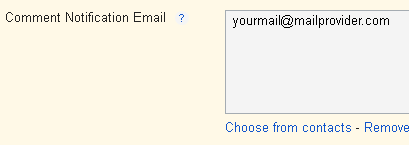
Site Feed:
A site feed is an autonomous readable representation of your blog that can be picked up and displayed on other web sites and information associated tools. To configure site feed go toSettings > Other and follow commands
1. Post your custom feed (feedburner ) url on Post feed redirect url box see below
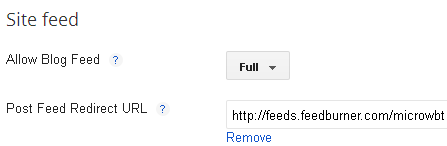
2. Enable analytics on your blog to learn daily stats, pageviews, technical debugs etc. Place the analytics property id inside the vacant box just ahead of Analytics Web Property ID see below
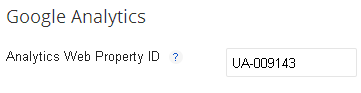
3. You can even Import, Export posts from Blog Tools option or even delete a blog temporarily.
Analytics Configuration on Blogger:
To configure analytics on blogger is very easy you just follow commands below- Go to analytics official webpage here
- Click on create an account and copy the GA tracking code
- Paste the code before </body> of your page
- Now save the template and you're done
Benefits of Using Analytics:
- Which referring sites send you the best traffic
- Which visitors are most likely to subscribe to your email list
- Which keywords have the highest engagement
- Which articles have the lowest bounce rate
- Which articles monetize best using AdSense and much more.
Post Editor:
Now come one of the most important SEO platforms behind each post is post editor of blogger. As you've configured all the things till here we learnt all that. Now you see at your post editor there is a new option after location is Search Description which will let you provide individual keywords for each post as well as Custom Robots Tags but it will remain default, you can even set it for each individual posts.
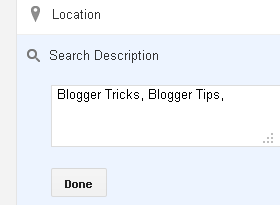
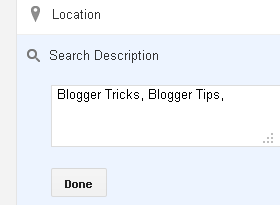
Permalink:
Permalink is one of the blogger's unique features which will let you provide unique URL for each post if you don't want blogger's automatic URL adviser according to the post title. By this tool you can even shorten or lengthen a URL according to your SEO terms. see below how to configure
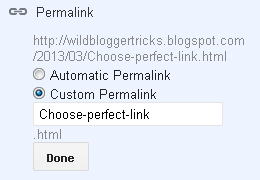
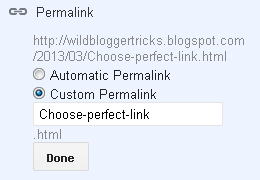
Images:
You must try to give unique name for each image, remember all that images you upload on blogger are visible to Google Image Search and available also on Picasa (Google's free image hosting server) whenever a visitor search an image on Google, the targeted images are to show according to the image names and keywords typed. You must be very careful(in image name) before uploading any image on blogger.
Tutorial Overview:
I kept my heart and soul to simplify this tutorial, and make it very consistent and important to you all. I tried to enlist all SEO related topics inside this only one tutorial. Their might be something missing inside, but i'd continue it by publishing its second version sooner. If you have any problem including this tutorial don't forget to leave your comment. We're here to serve you at any time.
Keep blogging fresh and significant and respect copyright. Thanks for co-operation and supporting.




Really it is a very great post for Search engine optimization. You are shared very deep things about SEO. SEO Company canada is also using same things to get a good ranking.
ReplyDelete
ReplyDeleteManage all your collections - with all Things. Get a perfect overview about all things you own or you want to own. Highly customizable to your own needs and really easy to use... try it - use it - love it.
Now i am share an interesting site about seo Researh.you can follow this site. iLovePage1 is the Best Keyword Research Tool, free keyword tool, seo keyword toolto find untapped niches in minutes. Grab our FREE trial! http://www.ilovepage1.com
Well ! I too add some seo tips here:
ReplyDelete1. Content - write a good content that is updated regularly in your website/blog.
2. Text styling -Make bold or use any different font style to highlight your keyword.
3.Use hyperlinks
4.Use your keywords in your web pages
5.Add interactive features to your website.
Nowadays, there are so many domain providers offers SEO services to the domain buyers to increase their website page rank. Search Engine Visibility service is available at Thewebpole.com
Very useful post on some basic seo tips for bloggers even for every webmaster if we work on these points properly than we must get some good results in some time.
ReplyDeletewebsite design
Pension Transfer Advice and Pensions Rules You Need to Consider From Shape Financial. Award winning pension transfer advice from pension transfer experts.
ReplyDeleteVery useful Widget and your blog looks very professional....FIN 370 Entire Course
ReplyDeleteThanks, this was great - though I had a little trouble until I realized that I had to get rid of all of the apostrophes I had so carefully crafted into my description! seo
ReplyDeleteThanks for sharing this blog.I like this blog very much. really such an nice and decent information shared here with awesome stuff.Web Design Company Google Trackers is the best internet marketing company that offers Search engine optimization services, website designing, pay per click marketing, SMO and other internet marketing solutions.
ReplyDeletewww.googletrackers.com
It is very useful tip for Blogger users
ReplyDeleteThanks for sharing Informative Post
SEO Training
Nice Post it's very useful thanks
ReplyDeleteMistabic.com
Is there anyone who could tell me to get backlinks
ReplyDelete