We previously discussed about how to submit websitemap and blogge sitemap to Google in our Blogger SEO Series 2013. Today we will learn how to submit blogge and web sitemap to bing and automatically inedxed to Yahoo,MSN. As like as google webmaster tools bing also supports sitemap submission through bing webmaster tools and you've to login with your microsoft live or hotmail account. Generally Bing Webmaster Tool is a project of Microsoft and recently yahoo joined with this project to index website maps in their directory so users get facilitated through one submission across Bing.

And MSN sitemap submission also to the same way. It's the great enterprise of Microsoft and webmasters become facilitated to drive ultimate free webtraffic from these major sources of traffic like Bing,MSN and Yahoo.

And MSN sitemap submission also to the same way. It's the great enterprise of Microsoft and webmasters become facilitated to drive ultimate free webtraffic from these major sources of traffic like Bing,MSN and Yahoo.
Submit Blogger Sitemap To Bing
1. First of all go to Bing Webmaster Tools and log-in with your live,hotmail account2. Within moments you'll be redirected to the page and click on Add a site
3. Now write your site URL, a sitemap URL, and keep All Day(Default) for third option for Most Web-traffic Time
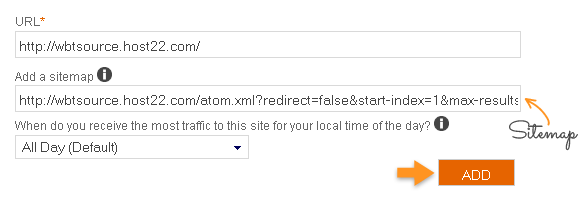
Note: A sitemap URL should contain the following RSS or Atom feed format
For 500 Pages
atom.xml?redirect=false&start-index=1&max-results=500
For 1000 Pages
atom.xml?redirect=false&start-index=1&max-results=500
atom.xml?redirect=false&start-index=501&max-results=500
For 1500 Pages
atom.xml?redirect=false&start-index=1&max-results=500
atom.xml?redirect=false&start-index=501&max-results=500
atom.xml?redirect=false&start-index=1001&max-results=500
Explanations:
Now you could understand for containing how much pages you have to submit which sitemap. Generally 1, 501, 1001 are the initialization value of your sitemap feed url and 500 refers to the last indexed value of your sitemap file. Normally for every search engine robots have the ultimate capacity of indexing up-to 500 pages at a time. If you want to submit a sitemap.xml file then you couldn't submit exceeding 500 pages at a time indeed, even search engine spiders crawl and index 500 pages.
4. Now bing webmaster tool will ask you to verify your site ownership and there are three steps to verify, we strongly recommend you to choose second one. You will be provided a meta tag just add the code right after opening the <head> section of your default webpage. You will get an example also there, of meta implantation
5. Finally hit on Verify button and a congrats message will approach and therefore you'll be redirected to the dashboard automatically. If it takes further delay then click on Continue to manually access to the dashboard
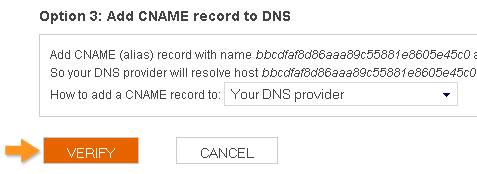
6. Now your account dashboard will appear and you could see a static overview of your site. Your pages will remain on pending 7. After 24 hours you could see your Indexed and Crawled Pages as well as Crawl Errors, Appeared In Search, Clicks From Search like follows
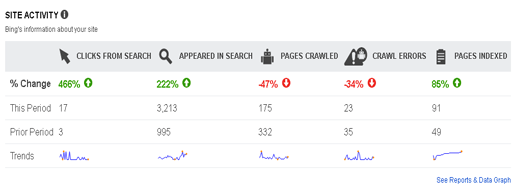
Note: You submitted a sitemap for up-to 500 pages while your blog exceed 500 pages then you need to submit another sitemap manually
Benefits Of Bing Sitemap Submission
Once you submit your sitemap to bing webmaster tool then you could get some benefits as follows
1. Your sitemap will be automatically indexed to Yahoo
2. Your sitemap will also be indexed to MSN
3. You could get traffic from multiple places amongst Bing,MSN, and Yahoo
2. Your sitemap will also be indexed to MSN
3. You could get traffic from multiple places amongst Bing,MSN, and Yahoo
Note: As of March 3, 2011 Yahoo Site Explorer changed their web sitemap submission process with Bing Webmaster Tool. So you need not submit sitemap to Yahoo only Bing sitemap submission is enough to index pages with Yahoo Robots.
How To Submit Sitemap To Ask Successfully?
Unless other search engines offer user to log in a specific webmaster account then submit website and website map but for Ask.com the process is totally different and very easy to anyone. Ask.com neglected their website map submission from webmaster tool about a couple of years ago and today they offer webmasters to submit their sitemap by simple ping service. Look the following linkFor Webhosted Sitemap Submission
http://submissions.ask.com/ping?sitemap=http://www.yoursite.com/sitemap.xml
For Blogger Sitemap Submission
http://submissions.ask.com/ping?sitemap=http://www.yoursite.com/atom.xml
OR
http://submissions.ask.com/ping?sitemap=http://www.yoursite.com/rss.xml
Need Help?
We hope you got the idea about how to submit sitemap to Bing and automatically indexed to Yahoo, MSN and how to ping your sitemap to Ask.com. We expect this works for you and on-time. If you face any problem further don't forget to leave your comment your feedback is always appreciated.
Wish you all happy blogging :)
Wish you all happy blogging :)



Thanks for sharing
ReplyDeleteVery nice and useful topic, thanks
ReplyDeletehttp://www.infotechlife.com
sometimes Bing is more difficult than google to indexing our site.
ReplyDeletethanks for the great article..
great..
LinkedTun