Including all major search engines google.com is definitely a giant and most popular search engine and the overall websitemap or blogger sitemap submission to google is about an easier way through Google Webmaster Tool. This tool works very faster to crawl and index pages based on its robots and spiders rather than other webmaster tools (Bing,Yahoo,MSN). Once you submit your sitemap the robots will index up-to 99% pages instantly that's definitely awesome but for other webmaster tools like bing it takes at least 24 hours to pending your request.

Gradually google webmaster tool is becoming most popular to users as it is the great source of free web traffic and online business. Today by our this tutorial you will how to submit blogger and other website map to google without any error.
2. Now go to Google Webmaster Tools
3.You'll be logged in automatically and could see your blogs
4. Choose any of your blog and click on the link

5. Now you'll be directed to the dashboard
6. Now click on Sitemaps and a popup overlayed box will return therefore you've to insert your sitemap url (Atom or RSS) inside that box
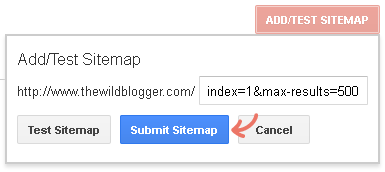
7. Now click on Submit Sitemap button and later refresh the page
8. Finally you could see your submitted sitemaps details overview
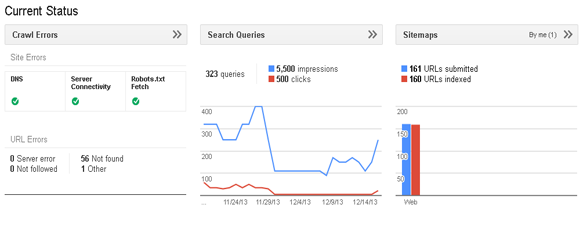
9.Thus you're successfully done
Only one solution is to get rid of this trouble and this is
Submit your full length sitemap with google webmaster tool having Atom.xml or Rss.xml format discussed in step #2

Gradually google webmaster tool is becoming most popular to users as it is the great source of free web traffic and online business. Today by our this tutorial you will how to submit blogger and other website map to google without any error.
#1 Add Sitemap To Google Webmaster Tools
For a blogger blogspot owner its really easy to verify and submit sitemaps to google read following instructions
1. First of all go to blogger and log-in your account2. Now go to Google Webmaster Tools
3.You'll be logged in automatically and could see your blogs
4. Choose any of your blog and click on the link

5. Now you'll be directed to the dashboard
6. Now click on Sitemaps and a popup overlayed box will return therefore you've to insert your sitemap url (Atom or RSS) inside that box
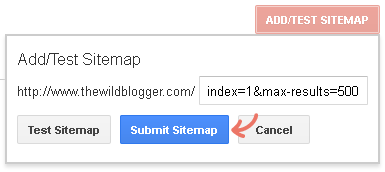
7. Now click on Submit Sitemap button and later refresh the page
8. Finally you could see your submitted sitemaps details overview
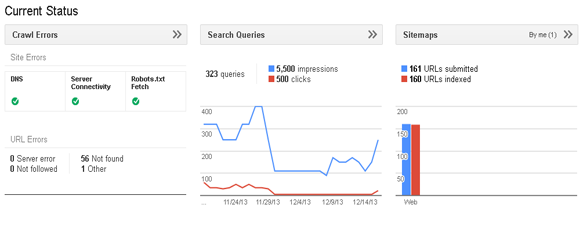
9.Thus you're successfully done
#2 Build Sitemap Pages in XML Format
Generally for google sitemap submissions the sitemap contains the following linkFor 500 Pages
atom.xml?redirect=false&start-index=1&max-results=500
For 1000 Pages
atom.xml?redirect=false&start-index=1&max-results=500
atom.xml?redirect=false&start-index=501&max-results=500
For 1500 Pages
atom.xml?redirect=false&start-index=1&max-results=500
atom.xml?redirect=false&start-index=501&max-results=500
atom.xml?redirect=false&start-index=1001&max-results=500
Explanation: In here 1, 501, 1001 refers the initializations of your sitemap query and 500 refers the last indexed value of your sitemap file. If your blog contains less than 500 posts then you've to submit the first link otherwise you've to submit first and second link for having up-to 1000 posts and the total three links for containing up-to 1500 posts. Check the following link to grab your target sitemap
#3 Why Google Indexes Only 26 Pages Instead Of Total Pages?
For google its becoming very competitive to manage their robotic indexes faultlessly for millions of URLs daily through WebmasterTools. There are lots of objections coming from blogger users and it is why google indexes only 26 pages instead of their whole pages. As a blogger user you might notice on the overview of your site dashboard only 26 pages are indexed whether your site may contain more than 26 pages and it occurs even today google is incapable to index total pages of your blog unless you submit a complete sitemap link of Atom.xml or Rss.xml although google enriches their robotic auto-crawling and indexing super faster. It happens due to number of posts uploaded daily, your post may contain media files, audio files, executable files, games, apps, video content etc.
This problem related across blogger blog only and the instant solution is to submit a complete sitemap file of your site. Blogger is very ancient and highly un-optimized platform in the comparison between wordpress and google uses Atom feed in xml formats to backup your blog posts in stead of highly enriched Rss feed format. This will dangerously effect your crawl rate and not capable to index all your pages and you'll get rare traffic rather your hard work.
Only one solution is to get rid of this trouble and this is
Submit your full length sitemap with google webmaster tool having Atom.xml or Rss.xml format discussed in step #2
The Summary:
Now you learned why google indexes only 26 pages instead of all pages and how to solve this problem. We highly recommend you submitting sitemaps with starting rss.xml because this format is well rich than atom.xml also represents rich media data to search engines. Rss feed is almost rich format than old Atom feed but still Google webmaster tools supports Atom feed url. If you submit atom feed no problem. Once you submit sitemap you need not update it until you exceed the limit of 500 highest length. If you have any query to ask don't forget to leave it, we appreciate each comment.



I am regular reader, how are you everybody? This piece of writing posted at this site is
ReplyDeletein fact nice.
Also visit my weblog - minecraft games