Twitter recently dropped support for RSS feeds but fortunately there does exist a solution, slightly complicated regardless you may use to generate feeds for
your various Twitter streams including Twitter search results, user
timelines and even Twitter lists. You might have a large number of followers and they might want you tweets to read through subscription panel so that you can let them reading your feeds through rich rss feeds using a simple Google Script. Without RSS feeds, it is
difficult to use your Twitter data elsewhere. For instance, you can no
longer create recipes in IFTTT that get triggered when you post a new
tweet. You cannot import your Twitter timeline automatically into your
blog.
 You cannot track Twitter search results for certain keywords in
your RSS reader. The following tutorial will help you create Rss feeds for twitter profiles in more flexible and easiest way.
You cannot track Twitter search results for certain keywords in
your RSS reader. The following tutorial will help you create Rss feeds for twitter profiles in more flexible and easiest way.

Step 1: Create a new widget
1. Go to Twitter → Login your account → Settings2. Now click on widgets from the left navigation
3. Now click on Create New button [if you didn't create any widget before]
4. Give the height of the widget or keep it default of 600px
5. Also check opt-out of tailoring twitter to help twitter building a great timeline with rich media, tweets, links, and conversations from the people you’re interested in
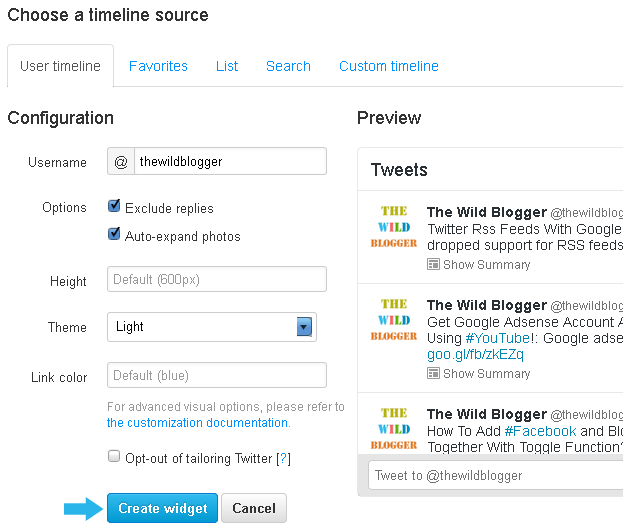
Once you have created a new widget, note down its ID. You will need the widget ID later while running your script. The ID of a widget can be found in the URL of that widget.
Step 2: Run Google Script
Create a copy of the Google Script by clicking here. Click on Run >> Twitter_RSS to start-up the script. Click on Continue, and then Accept to grant permissions to your app.Script Credits (Amit Agarwal)
Step 3: Publish!
Now, you're all set and ready to publish. Go to Publish >> Deploy as Web App. Click on the Save New Version button, and then under Who has access to the app, select Anyone, including Anonymous. Now Deploy your app!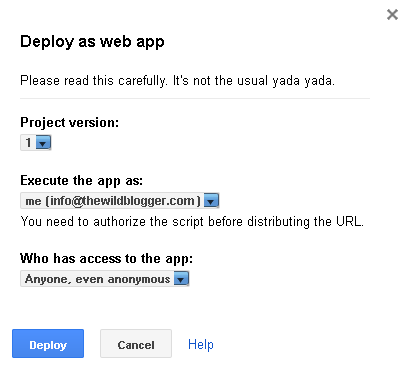
Step 4: Get URL
You will now get a URL such as the one below;- "https://script.google.com/macros/s/AKfycbzmRsShBUcZE0wtzbzNXcEoourONjCAkkIAms3wwac9uKBUb5_d/exec"
Append your Twitter widget ID to the URL as shown below. The ID for our widget was "420455445279436800".
- https://script.google.com/macros/s/AKfycbzmRsShBUcZE0wtzbzNXcEoourONjCAkkIAms3wwac9uKBUb5_d/exec?420455445279436800
You're now all set. You can use the URL of this feed for an IFTTT
recipe, or subscribe to the feed using Feedly. You might not have as
much luck with FeedBurner, however, since that service doesn't recognize
feeds generated by Google Scripts (pretty ironic, considering
FeedBurner is a Google service).
Need More Support?
This tutorial should be working for you to generate Rss feeds for twitter working with Twitter Timeline widget. Anyhow, do test out this tutorial, and tell us if you're having any
problems creating an RSS feed using this method. Looking forward to
hearing from you :)



0 comments