Hi! today sharing a great collection of photoshop textures and patterns to expedite your photoshop design experience and learn the real creativity of photoshop text design. Patterns are normally used to design background, layouts, and texts. To add shadow, opacity, effects, glow to a text patterns can help you to so. You can quickly turn a new design without having to manually optimize any text just by choosing your right pattern type. Anyway today I'm going to share you some awesome collections of photoshop textures and patterns. I have crossed many design sources and accrued them and hope that you will likely to download any of the patterns and at the end of reading, share this article on social media.
1. Patterns by onethirtytwo
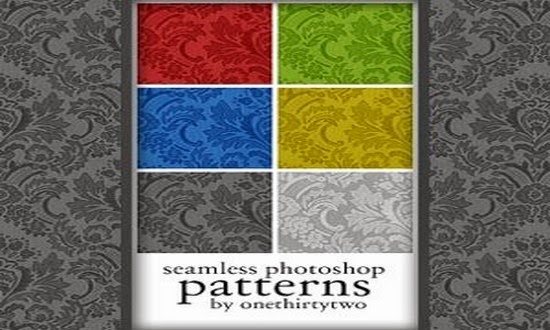.jpg)
2. 12 Free High Resolution Fabric
.jpg)
3. 12 Grunge Stripes Patterns
4. Pack of 108 patterns
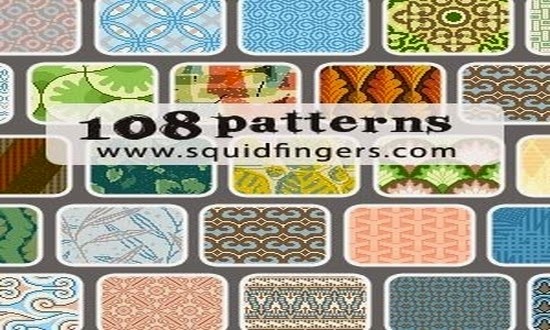.jpg)
5. TipClique Photoshop Patterns
.jpg)
6. Paper flowers pattern
.jpg)
7. Floral pattern
.jpg)
8. Exotic Polkadots Patterns
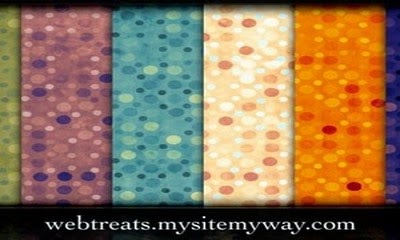.jpg)
9. Midnight Blue Photoshop Patterns
.jpg)
10. Damask Patterns
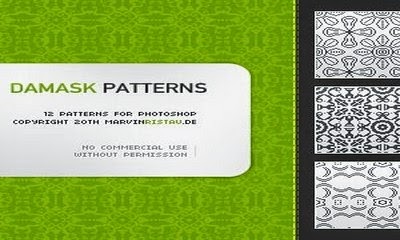.jpg)
11. Photoshop Patterns 2
.jpg)
12. Compositions Patterns
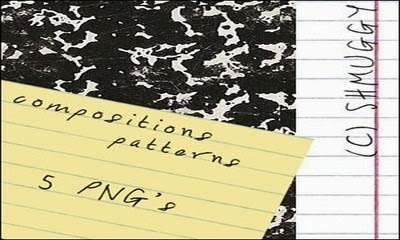.jpg)
13. Dooffy Patterns
.jpg)
14. Fabric Photoshop Patterns
.jpg)
15. Dice patterns
.jpg)
16. Dice patterns 2
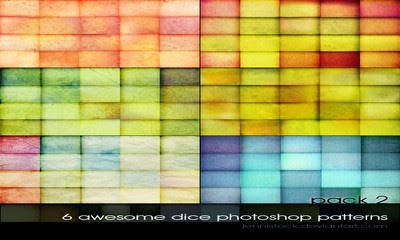.jpg)
17. Dice patterns 3
.jpg)
18. Jennistock ID
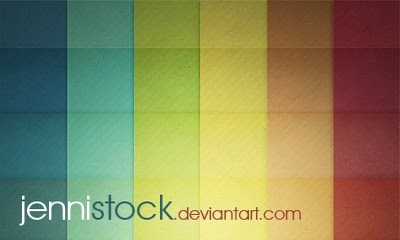.jpg)
19. Stripe Patterns
.jpg)
20. Golden Red Tileable Retro Patterns
.jpg)
21. Vibrant Blue Seamless Patterns
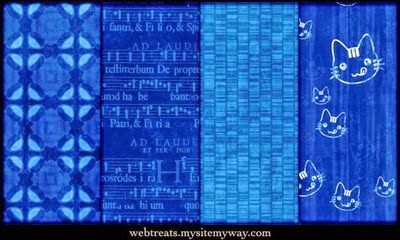.jpg)
22. Glassy Blues Seamless Patterns
.jpg)
23. Stripe Patterns 1
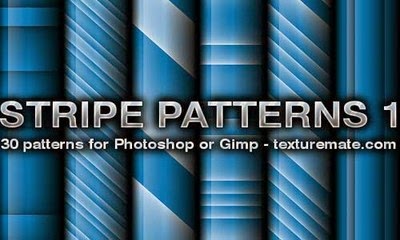.jpg)
24. Stripe Photoshop Patterns
.jpg)
25. Texture Stripe Patterns
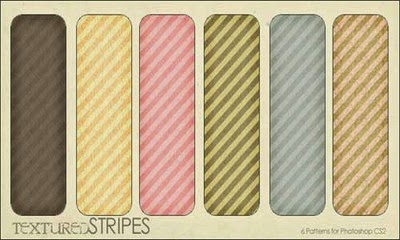.jpg)
26. Stripe patterns by Jo
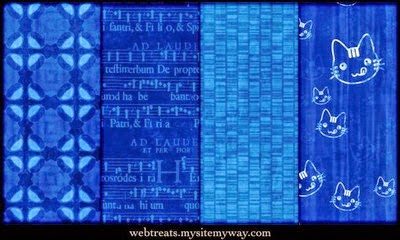.jpg)
27. We like stripe
.jpg)
28. Silver green patterns
.jpg)
29. Tileable Stone, Pavement, and Marble Patterns
.jpg)
30. Tileable Light Wood Textures & Patterns
.jpg)
Here are some hottest collections of photoshop texture and patterns you can use any of your photoshop version. All these are very much attractive collections and i hope you would like them.
If you really like this tutorial don't forget to share this on your favorite social media network. Your support is expected a lot. Thanks for reading.

.jpg)




0 comments