
Syndicating posts via social media is a habit for bloggers specially this is an action of quickly spreading out a post from blog to thousands of social networking sites users. Many of the bloggers are to think how they can syndicate their posts to top of the social media sites specially facebook, twitter, google+, tumblr and more. There are some common ways of syndicating posts like dlvr.it, bufferapp.com, hootsuite.com etc. online social media management tools but these are all limited to certain social channels so that we can't manage our favorite platforms. But thanks to IFTTT they have offered to manage upto 124 different online social media platforms with over 400+ recipes.
What is IFTTT?
IFTTT stands for "if this then that". It is a service that lets you create powerful actions using triggers and actions. The image below will explain it all:
How Can You Use This Service?
The service is available for many popular platforms like Wordpress, Blogger, Facebook, Twitter, Tumblr, Buffer etc. and managing apps are very much easy which take less than 1 minute to setup for each app.
Here by this tutorial I will show you all how you can manage Blogger with IFTTT to publish post automatically to your desired social media platforms
First of all create an account at IFTTT and activate your account
Now go to https://ifttt.com/blogger and hit activate blogger

Choose your blog and click on Update
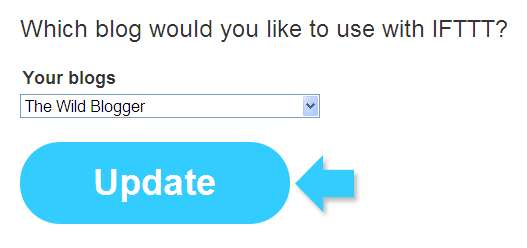
IFTTT requires for permission of Google account, simply click on Allow access

You're successfully added your blog to IFTTT
How to Manage Recipes?
Now you have to manage different recipes in order to publish posts to social networks like facebook, twitter, etc.For example you want to integrate Blogger to Tumblr recipe, so that when you post to blogger it will go live on your tumblr blog
To do so type "Blogger to tumblr" on the search box and hit enter.
You should see the app is appeared now click on the link
Scroll down the page a little and hit Active after Tumblr icon

Now click on allow button and you're done!

Likewise you can manage more recipes by IFTTT services and for free.
Need Help More?
I think i have explained the procedure how to use IFTTT to easily publish your blog post to top social media networks and mange about 124 different online blog syndication platforms.If you find tutorial helpful don't forget to share this with your favorite social media networks, with your friends and fellow blog readers.






Valuable information and excellent design you got here! I would like to thank you for sharing your thoughts and time into the stuff you post!!..Website designing Palm beach
ReplyDelete