Google Custom Search Engine(formerly known as Google Co-op) is a most powerful scripted web search engine which was written in C++ and created by Sergey Brin alongside with Larry Page. It allows web masters and developers to feature specialized information in web searches, re-filter and categorize queries, and create customized search engines based on Google Searches. This service now currently beta tested, with bugs, enhancements and feedback from developers being recorded at "Google CSE Enhancement Page".

This tutorial specially focused on how to create a custom search engine and install on blogspot platform although this service is available on over 50 platforms but as we're talking with blogger so we will move on blogspot users.

This tutorial specially focused on how to create a custom search engine and install on blogspot platform although this service is available on over 50 platforms but as we're talking with blogger so we will move on blogspot users.
Why Use Custom Search Engine?
Google Custom search engine(GCSE) is widely used and most attractive search engine which is compatible with any website, forum or blog and crawl your entire site's pages within very faster time as like as Search Engine Google.Google released this custom search engine on October 24, 2006 when it was in beta but within the coming years GCSE was being organized with highest performance, attractive design with preferable themes(available), fastest search term deliverability across the website, also it is very easy to build for individuals and compatible with any layout. Check out more below
- It has zero tolerance to be trapped while loading pages to deliver output
- 100% customizable and user friendly
- It can work on all CMS based platforms(Like Joomla, WordPress, Drupal) and any HTML websites
- GCSE now has official Help Center, Forums, Support, Blog, Documentations,APIs & Terms of services to serve the users 100% at anytime.
- If you have approved Adsense account then you have the chances to make money with CSE depend upon web-search or site-search.
Build Your Own Custom Search Engine Widget
1. Go to http://google.com/cse2. Click on Add button and a popup will appear
3. Simply add your site URL below Sites to Search
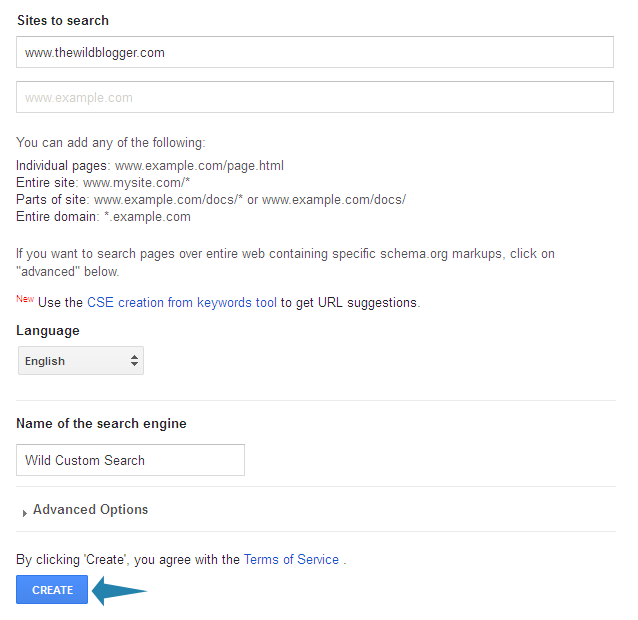
4. Now you could see a Congratulations message
5. Simply click on Get Code next to Add it to your site

6. Now click on that code and it will be selected automatically
How To Embed CSE On Blogger?
- Go to Blogger > Layout
- Click on Add a Gadget
- Now choose HTML/JavaScript from the popup
- Simply paste the copied code here and hit save button
- All You're done successfully!
Add Custom Search Engine to WordPress
1. Login to your WP admin panel2. Navigate to Appearance −> Widget
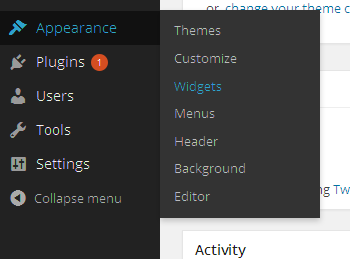
3. Drop a Text widget on sidbar
4. Now paste the copied code and hit save
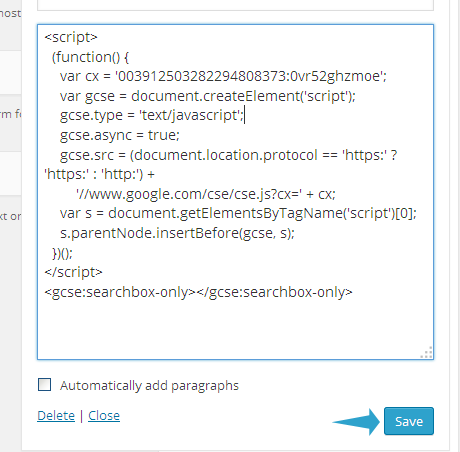
5. Check your site's front page and you should see the widget in action
What To Do Next:
Once you created search engine successfully put the script on sidebar or attach it on your menubar for better placement of your blog. Read other tutorials related to Custom Search Engine as we've arranged a series with additional monetization with dynamic script and connection the search term into two pages. Any problem regarding this tutorial you ask me i'd answer you. Do safe blogging :)



0 comments