Infographic is simply an information based visual content that can include text, image, icon, bar and any kind of documentation used to teach visitors about specific topic. Generally graphic designers create infographic with the help of different softwares. But amazingly the non graphic designers can create infographic and that is on the web. You signup on a site that creates infographic for free. Upload you data: images, icons, bars or anything required to create your own infographic. Then use the default editor which may be WYSIWYG editor, also different colors, fonts, texts to make an engaging infographic and then export to your desired image format. You can also embed the infographic on webpage using barcodes.

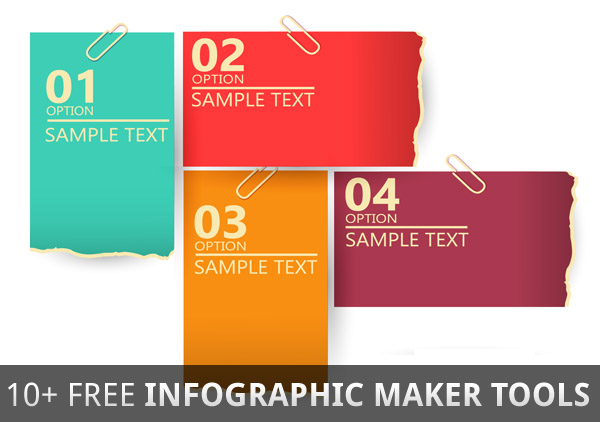
So this is the option for non graphic designers to create their own infographic but there are lots of free tools which allow you to create engaging infographic and that is for free. Let's have the great checklist of free infographic makers.

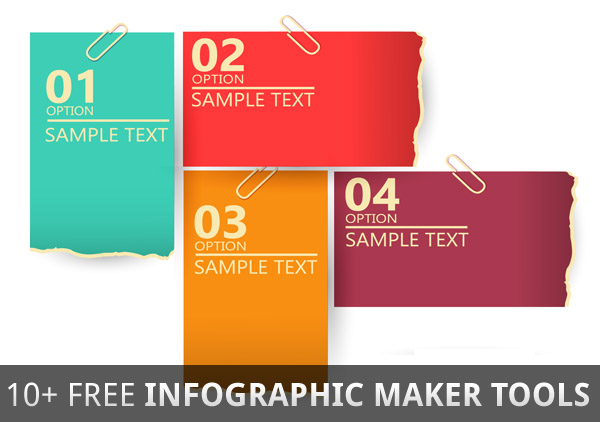
So this is the option for non graphic designers to create their own infographic but there are lots of free tools which allow you to create engaging infographic and that is for free. Let's have the great checklist of free infographic makers.
Google Developers(Google Charts)
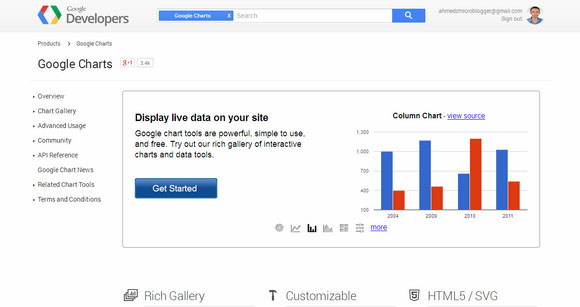
Google chart is a free tool of Google developers. The tool is more powerful, simple and easy to create chart based infographic. The developer includes rich gallery which you can use to explore varieties of charts from simple scatter plots to hierarchical treemaps to find the best fit for your data.
The infographic is fully customizable which you can configure extensive set of options to perfectly match the look and feel of your webpages. You have full control over your infographic data also get an interactive dashboard.
Your created infographics are cross browser compatible according to the devices of iOS, new Android releases without any additional plugins.
Vizualize.me
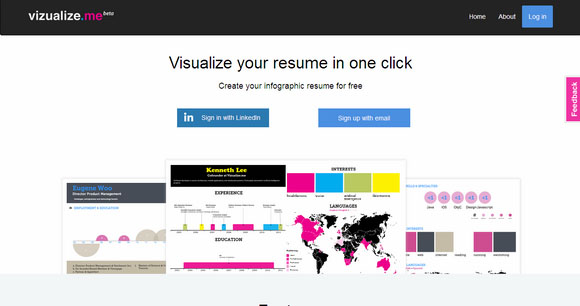
Visualize.me is an awesome tool which can help you to create infographic for your blog. It allows you to create online resume format infographic which is beautiful, creative, and fun. It also enable you to express your professional accomplishments in an nut shell. Compel your personal visualization which is more helpful to prevail your connections on LinkedIn and other relevant social networks.
At visualize.me over 500K infographics created, and they're currently ranked as No. 01 infographics maker for resumes. With available beautiful themes you can create the best infographic that can attract audiences. Also provide you Language Maps, Experience Timelines, Skill Bubbles chart, Treemaps, Pictograms and more efficient tools
Easel.ly
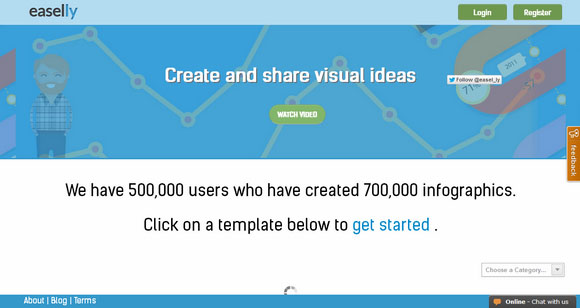
Free web-based infographic maker tool which offers to create dozens of free templates that can include both texts and images are easily customizable. You can get access to library of things like arrows, shapes and connector lines. The whole pictorial is like a fun with beautiful fonts, colors, texts styles and sizes bring creativity onto your task. This tool also allows you to upload any infographic and customize it according to your own way.
Piktochart

Another best free infographic maker tool which helps you to create innovative infographic having combination of different types of visualizations like themes, icons, vectors, images and chart exporter. Drag and drop any click your way and see the better design is applied on your infographic. You can choose various of tools like color schemes, shapes, fonts, and export those materials as static or HTML to embed on you website.
Infogr.am

Infogr.am provides an easy way to create Infographic that is visual, interactive and engaging. Infographics are responsive for different devices: iPod, Tablet, Laptop and Mobile. Infogr.am provides you real time data that is static data, you can connect live data sources to infogram's infographics, charts and visualizations. Download your infographic in image format also can embed on website with barcode.
Create different types of infographic Bar, Line, Area, Maps and more than 30 chart types. Infogr.am also featured on Euronews, E1 Confidencial, Transparency International, University of Cambridge, TNW and The Huffington Post.
Infographic Presence
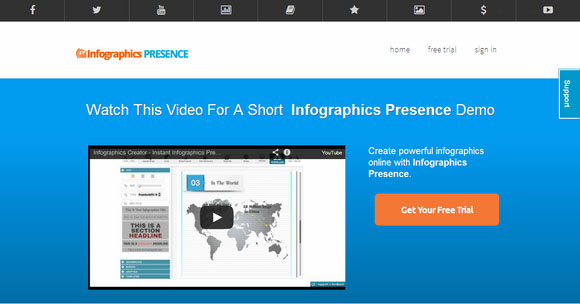
Another great tool to create your own infographic with InfographicPresence. Provides you a highly organized WYSIWYG editor which is simple, easy to navigate with drag and drop options. You can see your changes in real time that is awesomeness. When working online you can save your designs in the cloud, works for PC & Mac. With hundreds of built-in graphics you can customize images and texts.
Unlimited undo/redo history also makes super fast your infographic making experience. Share your designs at community with other users. They have training videos and step-by-step guides to understand how to create productive infographic that is marketable. Provides free trail but your can subscribe for unlimited usages.
InfographicsCreator
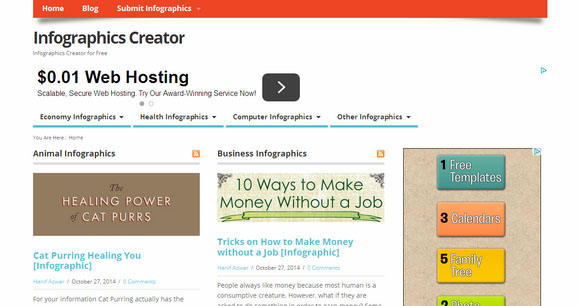
Another best infogrphic creator tool which can help you to create Economical infogrphic, health infogrpahic, computer infographic and other infographics. With available infographic making tutorial you can learn how to create an effective infograhic. Also you can submit you own infogrphic here so that lots of people can see it and you can get inbound backlink to your personal site.
Venngage
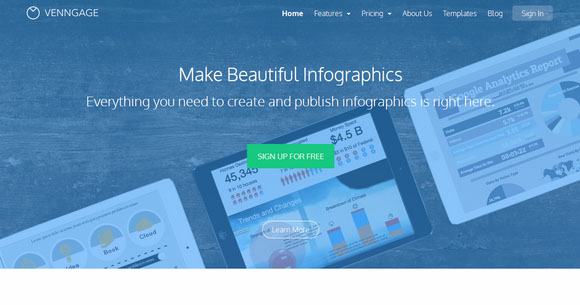
iCharts
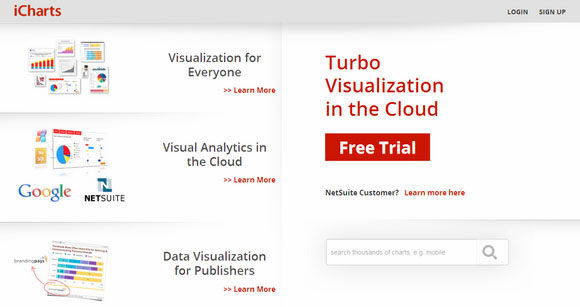
The developers tool, specially for graphic designers to create your own personal infographic with iCharts that is great looking charts in minutes with interactive data which is easy to share. iCharts makes visualize your content and further get more engaged on social networking sites like Pinterest, Stumbleupon, Digg etc. platforms
Dipity

Dipty is an infographic creator tool which makes it easy to produce highly engaging visual infogrphic which is sharable, and productive. With the help of different tools like custom shapes, fonts, colors, bars, circles, etc. you can create dynamic infographic the very fastest time. You can join for free at Dipti with basic plan but you can upgrade your plan to premium for more features to real time branding your online presence.
5 More Useful Tools Regarding Infographics
PicMonkey
PicMonkey is a photo editing tool which can run on your browser. You can quickly pick any photo and optimize with different way you want. Edit any single image as more time you want for free. Many people like this tool for awesome features and still live on internet serving countless graphic designers.
Social Image Resizer Tool
With social image resizer you can resize/compress any image which further becomes light weight and better suited for infogrphic creation. It lets you to upload you own photo and easily resize according to your required size.
Timeline Slicer
Timeline slicer is a brilliant tool for designing purpose for your Facebook page backgroup photo or any infographic photo whatever elses you want. You can add you own images from you hard drive to pretty much any section of the mock-Facebook Page or Profile, then edit and fit to your working field.
Photovisi
The Photovisi is another best photo collage tool that's really simple and easy to use. You don't need to create an account just choose a layout and uplaod your own image which is really fast.
BeFunky
BeFunky is a freeware utility that do things like to fully edit your images for particular suitabilities. The basic feature is this photo editing tool is still ready to use, but it has features like cropping, red-eye and blemish fixes, filters, borders, texts and collages.
How About This Tut?
Now these are all the collections i have found best on the web and featured here for ease of your infographic creation in a body. I hope you will get all these tools useful since they are all free and don't require you even a penny to cost, although some of them may ask for upgrading plans to expand your infographic making experiences.
Infographic is an actionable way to attract visitors attention deeply that any text tutorial can't do. Generally people search for little written but very useful information and infographic can be the best solution in this case. Now days infographic grabs the unlimited backlinks that normal text based tutorial can't fetch and still being featured as positive documentation to search engines which will never be spammed or manually affected by Panda or other algorithms.
If you get the article helpful don't be selfish help your other friends to find it and be also helpful like yours. Don't forget to share this article on your favorite social networking sites as well.







These all are the best collage maker or Editors. Nice Blog Admin!
ReplyDelete